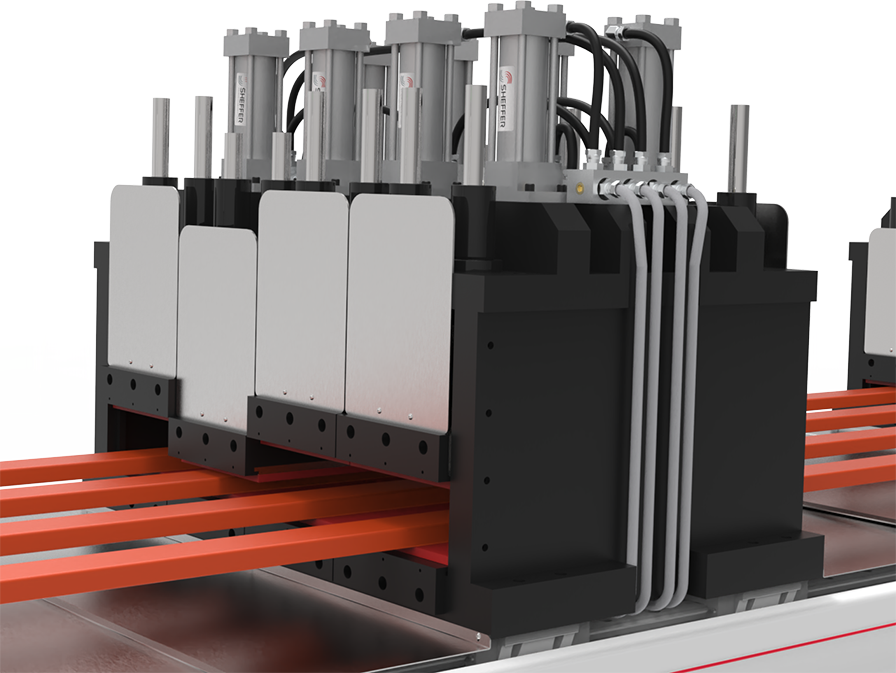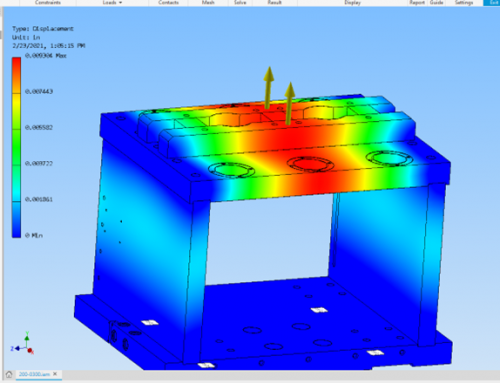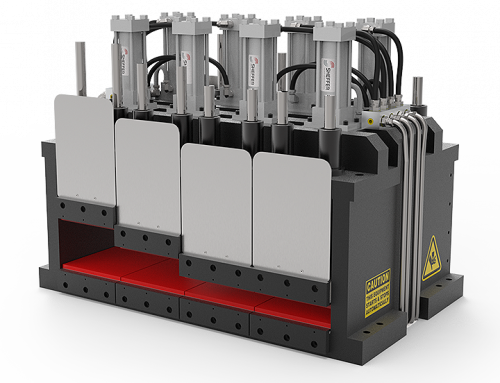QUICK! WHAT MODE IS YOUR PULTRUSION MACHINE IN?
PulFORCE’S At-A-Glance™ Control System substantially simplifies pultrusion machine operator controls.
PulFORCE’s At-A-Glance™ Control System was created to empower pultrusion operators to:
CHALLENGE:
Improve safety with simple, single-screen controls.
To maintain safe working conditions, it’s important that machine operators have the ability to quickly determine what mode their machines are in, and to easily adjust that mode on the fly. The PulFORCE Team was looking for a way to make operation of our pultrusion machines simpler and safer.
“I am always surprised at how cumbersome most control systems are – haphazard button panels, tiny, black and white touch screens, manual valve controls, etc. – they make it very difficult to operate the machine in a safe, seamless fashion. Our At-A-Glance™ Control System was developed to change all that.”
Dave Martin
CEO/Founder, PulFORCE
INNOVOATION:
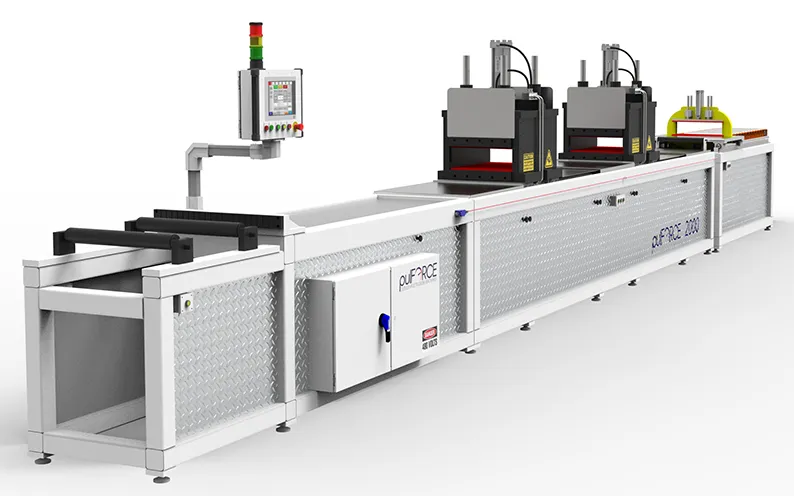
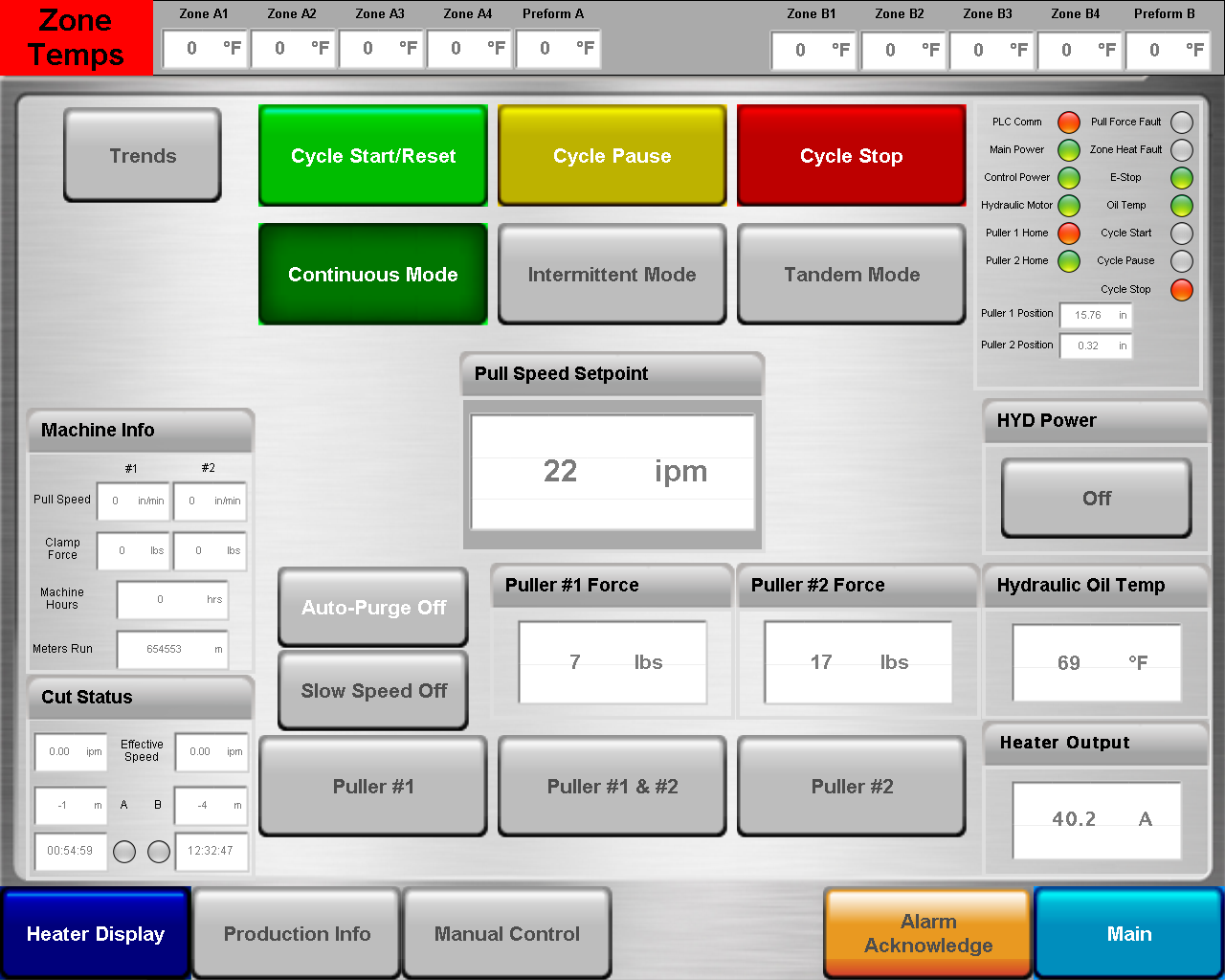

At-A-Glance™ Control System
It’s right there in the name. This intuitive control system lets the operator easily see what mode the machine is in, from either side of the machine, even from a distance. Operators can easily adjust all machine functions from a single control screen, which also provides audible and visual feedback to the operator.
Notable features of the At-A-Glance™ Control System:
-
Color-coded Human Machine Interface (HMI) Screen
All-inclusive, single control screen that offers feedback on machine status and all the necessary controls. Eliminates the need to click through multiple pages to retrieve information and adjust operation. Buttons are colored when active and greyed-out when inactive.
-
Operator Panel Stack Lights
Operator is able to see the machine status at-a-glance (i.e. green = run mode, yellow = paused, red = stopped).
-
Operator Panel Audible Alarm
The audible alarm horn will immediately alert the operator to any warning or alarms.
-
Puller Stack Lights
On machines with multiple clamping configurations, the pullers are equipped with color-coded stack lights that indicate the current clamp scheme and whether it’s active.
-
300-Degree Pendant, Swing-arm Display
The operator’s HMI panel can rotate and also swing 300 degrees to allow the operator to maintain full control from either side of the machine.
- Local Button Panels
Allow the operator to control major functions of the machine from areas other than the HMI screen (i.e. Pause button at die station, clamp mode and Start/Pause/Stop buttons at pullers.